
Having hotkeys or keyboard shortcuts can also cut down on your report time. Below you will see the hotkeys section within the options of Dragon Medical Practice Edition 4. For example, you can use a hotkey to toggle your microphone on and off. In this case, we will be using CTRL + Shift + X in the picture below.
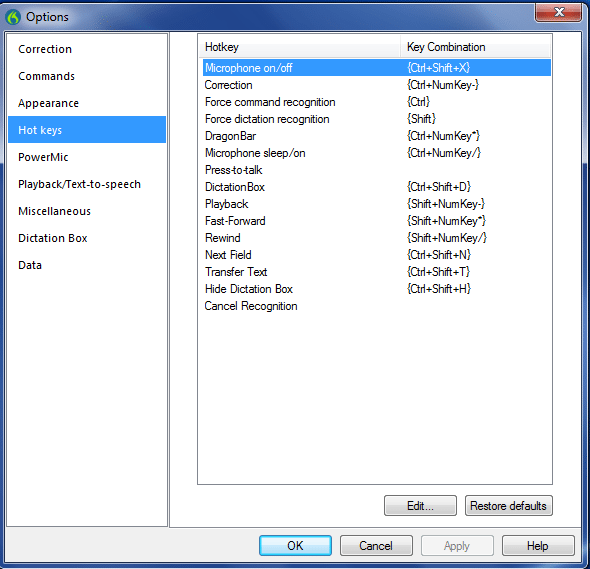
To change your hotkeys, you will select the hotkey you want to change and click edit. This will bring up the Set Hotkey box. Below you will see there are two of these Set Hotkey boxes. The first is the original hotkey for toggling the microphone and the second is the new hotkey for the same command.
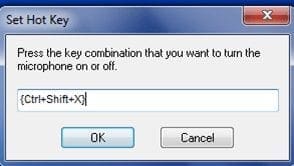

Using these hotkeys will be beneficial to your efficiency in using the software. If you have any further questions regarding hotkeys, please feel free to reach out.
Visit our friends over at TranscriptionGear to get the rest of what you need! From headsets to foot pedals, they have you covered.








